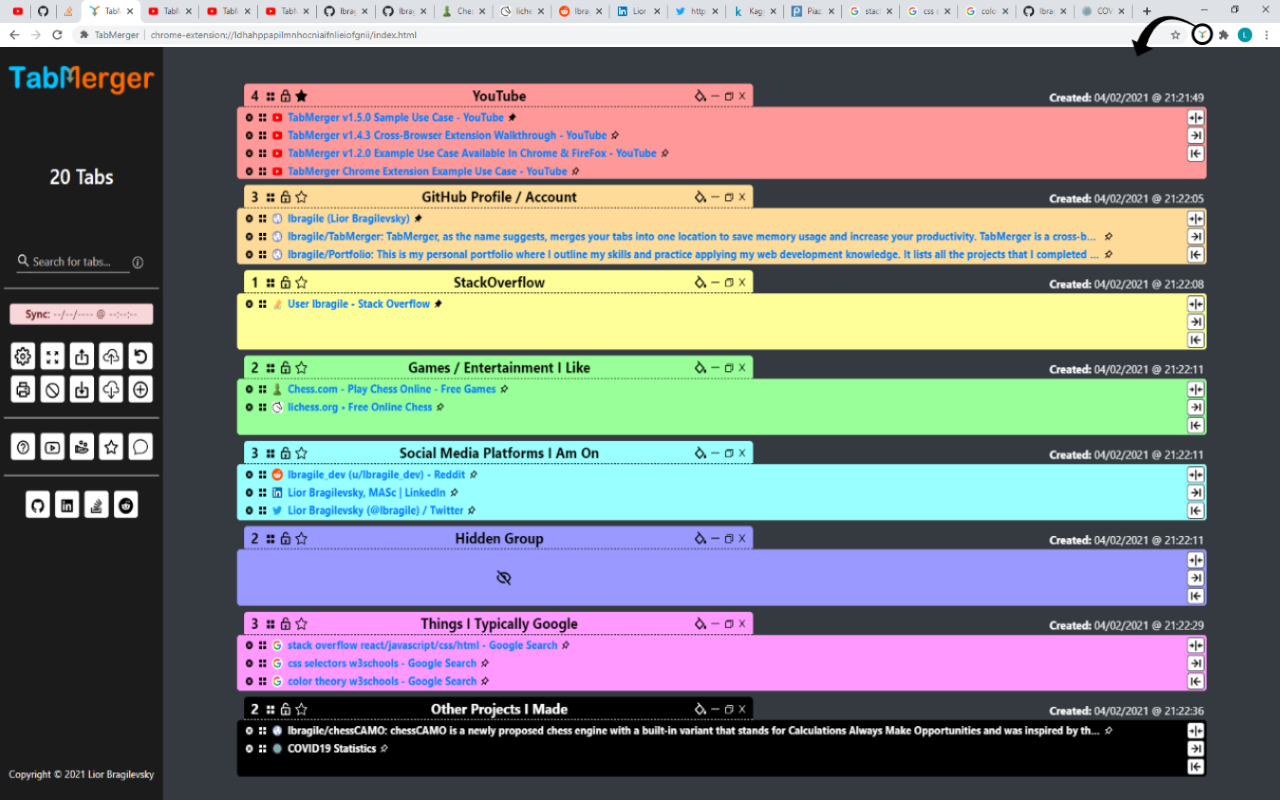
TabMerger
TabMerger, as the name suggests, merges your tabs into one location to save memory usage and increase your productivity.
Contributors
TabMerger is all of us
Our contributors 1
Thank you for supporting TabMerger.
Connect
Let’s get the ball rolling!
News from TabMerger
Updates on our activities and progress.
TabMerger v2.0.0 Launched 🎉
Conversations
Let’s get the discussion going! This is a space for the community to converse, ask questions, say thank you, and get things done together.
👋 Welcome!
Published on March 5, 2021 by Lior Bragilevsky
We’re using Conversations as a place to connect with other members of our community. We hope that you:Ask questions you’re wondering about.Share ideas.Engage with other community members.Welcome others and are open-minded. Remember that thi...
Documentation
Published on March 5, 2021 by Lior Bragilevsky
User Manual (Instructions) If you need some insight about what some feature does in TabMerger, refer to the link below. It should hopefully answer your questions. If not, please let me know what I can add to the document t...
About
With TabMerger you can simplify this clutter while greatly increasing productivity in a highly organized and customizable fashion!
With a single click, you can have all your tabs in a single place, where you can then re-arrange them into appropriate groups, delete extra/unwanted tabs, customize group colors, and so much more. All tabs that are merged into TabMerger are stored internally for you to use at a later time, even when you close the browser window. Lots of analytics are provided to keep you informed about the state of your tabs.
In addition to reducing the heavy tab clutter, TabMerger significantly reduces the memory usage of your machine as on average each chrome tab can use 25MB-100MB of RAM. These add up quickly if left open and can significantly slow down your machine, but with TabMerger you simply have a list of tabs which can be re-opened when you really need them.
TabMerger is also Open Source (GPLv3) with a growing community of passionate users who aim to make the product better every day. This guarantees that TabMerger is safe, secure, and up to par with user's recommendations/needs.
——————————
😍 FEATURES 😍
——————————
✅ Global
🔹 Walkthrough Tutorial: Helps users who need details clarified.
🔹 Filters: Allows users to search for tabs using "smart" filters to quickly find that buried tab. Can be used to search by group name for groups of tabs or directly for a tab using its title.
🔹 Dark Mode: Toggle switch to active/deactivate TabMerger's dark mode. In dark mode all text is light and background is dark providing high contrast.
🔹 Print PDF: Generates a print friendly PDF document consisting of basic information and hyperlinks to the user's tabs. This is great when the user simply wants to share their accumulated tab links with others who might not have TabMerger installed.
🔹 Open All: Opens every tab from every group in the order that they appear.
🔹 Delete All: Deletes all the tabs from every group (also, deletes all the groups leaving only one default group).
🔹 Export/Import JSON: Saves TabMerger's current configuration as a JSON file. This is useful to restore information directly into TabMerger (using "Import JSON") or sharing with others so that they can be on the same page.
🔹 Syncing: Ability to use TabMerger across your devices by uploading its configuration using the browser's built in "sync" mechanism.
🔹 Undo Action: Accidently deleted a group or tab? No worries, you have a chance to undo that mishap.
🔹 Add Group: Allows the user to add groups where tabs can be sorted accordingly.
❕ Note that the total number of tabs merged into TabMerger are displayed at the top of the sidebar and in the extension icon (if enabled in settings).
✅ Groups
🔹 Move Group: Provides drag and drop operation on a group-level. This allows the user to quickly sort their tabs based on which groups they are in.
🔹 Lock/Unlock Group: Locked groups will never be deleted/removed to prevent unwanted data loss. You can always unlock a group by clicking on the lock again.
🔹 Star/Unstar Group: Have a group of tabs which you really like? Star them to automatically move them to the top of TabMerger's page and lock them. This group can then be unstarred at any time.
🔹 Edit Group Title: Allows the user to edit the group's title. This is useful to name groups meaningful names according to the tabs inside.
🔹 Pick Group Color: Provides customization for the background color of the group through an easy and intuitive color picker. Additionally, preset colors are provided to ease the color picking process.
🔹 Merge ALL: Merges all the tabs in your current window and displays them in TabMerger at the corresponding group.
🔹 Merge LEFT: Merges all the tabs in your current window to the left of the current active tab and displays them in TabMerger at the corresponding group.
🔹 Merge RIGHT: Merges all the tabs in your current window to the right of the current active tab and displays them in TabMerger at the corresponding group.
🔹 Hide Tabs: Hides every tab in the given group, these are still tallied and "visible" to TabMerger (just not to the user). Useful when you want to save space for less relevant groups.
🔹 Open Group: Opens all the tabs in the corresponding group ordered as they appear.
🔹 Delete Group: Deletes all the tabs in the corresponding group, along with the group item itself - as long as the group is not locked.
❕ Note that each group has a "Created" timestamp to let users know how old each group is.
Additionally, each group title has a counter indicating the number of tabs in the group.
✅ Tabs
Each tab is moveable within its own group and can:
🔹 Drag & drop from the URL address bar lock icon directly into TabMerger.
🔹 Deleted via the "x" button.
🔹 Be moved from one group to another using the "grid" icon.
🔹 Opened by LEFT clicking on the title.
🔹 Edited by MIDDLE clicking on the title.
🔹 Pinned/unpinned inside of TabMerger which persists when the tab is restored.
✅ Settings
Here users can do the following:
🔹 Change the default group title and color.
🔹 Include a list of websites which they prefer not to have merged into TabMerger.
🔹 Decide if they want the extension badge icon to display relevant group/tab information.
🔹 Enable merging of tabs as TabMerger is opened.
🔹 Have merged tabs remain open or close them.
🔹 Set merging behavior for pinned tabs.
🔹 Choose whether restored tabs are kept in TabMerger or not.
✅ Context Menu
If you right click anywhere on an active tab's page, you can access extra TabMerger functionality. These include the Merge ALL Tabs, Merge LEFT Tabs, and Merge RIGHT Tabs features described above, as well as the following.
🔹 Open TabMerger: In case you want to simply open the TabMerger extension page without merging any tabs in the current window.
🔹 Merge ONLY: to simply merge the current active tab, without touching the rest.
🔹 Merge EXCLUDING: to merge all tabs other than the current active tab.
🔹 Exclude site from TabMerger's visibility: Updates the appropriate settings field with this tab's link. This can be seen as a shortcut to avoid having to type the link from memory (or copy/pasting) if the tab is already open.
🔹 Instructions: Direct link to TabMerger's instructions page (this one).
🔹 Contact Us: Direct link to TabMerger's contact page, incase a user has any questions or inquiries.
✅ Keyboard Shortcuts
TabMerger additionally has keyboard shortcuts for each important feature. For example, to merge all your tabs, a user can simply press "Alt + A" on any window. Each user can manually set these shortcuts at about:addons > Cog Wheel > Manage Extension Shortcuts.
🌟 There are many more features that we plan to implement and we would love to incorporate any feedback provided by our users.
————————————————
🔐 PRIVACY & SECURITY 🔐
————————————————
Your privacy and security is of utmost concern for us at TabMerger. For this reason, we vow to never share your merged tabs with anyone without your consent. This means that any information that you store in TabMerger is only visible to you - nobody else.
📝 Disclaimer: we provide the ability to share TabMerger's page (via JSON format & PDF). The user should only share these files with trusted sources at their discretion.
————————————
📈 CHANGE LOG 📈
————————————
🔸 v2.0.0:
● Automatic backup for JSON & Sync.
● Group color randomizer.
● Text style now adjusts for all text in TabMerger.
● Tooltips can be hidden/shown in settings.
● SaveAs menu for JSON Export to allow you to pick location. Can be turned off in settings.
● Fix for Firefox external (Keyboard Shortcuts / Right Click Menu) merging.
● Replaced many confirmation boxes with sleek notification menus.
● Improved settings page design with extra convenient functionality.
● Extra details on main page that are relevant to each user.
👉 SUBSCRIPTION AVAILABLE 👈
🔸 v1.6.2:
● Tab title weight & font can be adjusted in settings.
● Improved right click menu & keyboard shortcut merging logic.
● Hovering over a tab title shows it's URL (popup beside mouse pointer).
● Search filter can now also use "@" to search for groups.
● Improved merge button icons remove confusion of merging direction vs popup text.
● Better button popup placement to avoid obstruction of other buttons.
🔸 v1.6.1:
● Removed hidden/empty (no tab) groups from the print friendly PDF.
● Bug fixes for tutorial/walkthrough.
🔸 v1.6.0:
● Undo a destructive action.
● Delete All & Open All action confirmation.
● Badge icon information (configurable in settings).
● Walkthrough/tour.
● Group Drag & Drop.
● Persistent hiding/showing of group tabs.
● Group locking/unlocking.
● Group starring/unstarring.
● Much longer group titles.
● Color picker has preset colors and positioned better.
● Better background & text contrast (automatically adjusting).
● Drag & Drop from URL address bar lock icon directly into TabMerger.
● Edit tab title (with Middle click).
● Tab pin/unpin directly from inside TabMerger.
● Pin tab(s) merging behavior.
● Merge behavior setting (keep tab open or close it).
● Better UI in setting page.
● TabMerger page UI improvements.
● Fail safe JSON property names to allow better imports from similarly structured JSON files generated by other applications.
🔸 v1.5.0:
● Better and cleaner User Interface.
● Responsive design for smaller devices across all browsers.
● User friendly PDF generation via a print button
● Scroll to bottom upon adding group.
● New homepage website which loads much faster, providing better User Experience.
👉 OPEN SOURCE 👈
🔸 v1.4.1 - v1.4.3:
● Fixed bugs in sync & incognito operation (stable as of v1.4.3).
🔸 v1.4.0:
● Better & more compact user interface.
● Search filter combined into 1 Regular Expression based filter.
● Improved merge on open functionality.
● Deprecated PDF Export. Will be added back when formatting logic is improved.
🔸 v1.3.0:
● You can now sync TabMerger's configuration across devices!
● Works in incognito (private) browser mode.
● Improved merging & restoring logic to avoid duplicates.
● Better drag and drop functionality scrolls the page while dragging.
● Can restore settings back to default.
● Cleaner & more readable Export JSON output.
🔸 v1.2.1:
● Ability to Import & Export JSON version and Export PDF of current TabMerger page.
● Improvements in logic to reduce redundant page reloads.
● Better UI for both FireFox and Chrome versions.
● Addition of keyboard shortcut commands.
● Further support for languages added.
● Added extension to Microsoft Edge.
🔸 v1.2.0:
● New tab merging functionality allows user to merge tabs within each group directly.
● Better logic for merging tabs prevents TabMerger's page from "moving around".
● Added filters to quickly find your tabs within a given group.
🔸 v1.1.3:
● Fixed issue where extension icon click caused tabs to close without being merged in FireFox.
● Fixed group title change persistence.
🔸 v1.1.2:
● Introducing Dark Mode.
● Added extension to FireFox.
🔸 v1.0.1:
● Added demo video and improved UI.
● Broader language support.
🔸 v1.0.0:
● Initial release includes core merging, grouping, restoring functionality.
Made with 💖 by Lior Bragilevsky.