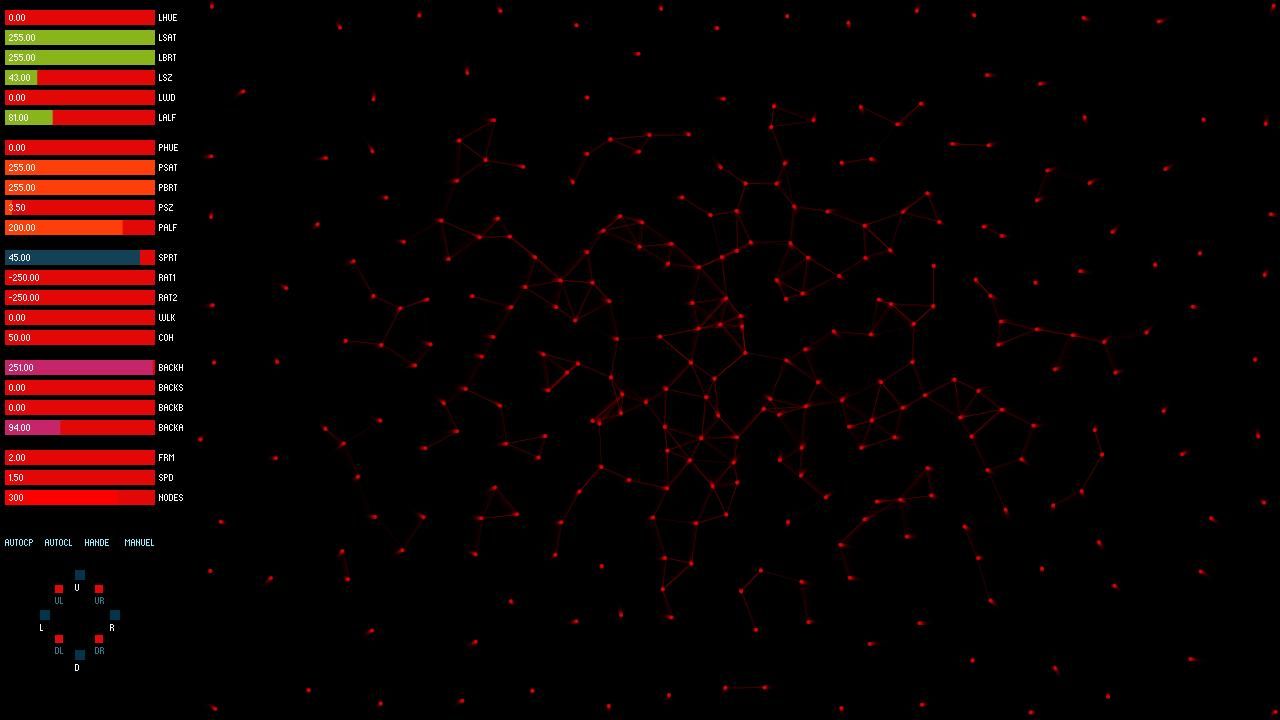
About
NOC is a digital drawing tool that uses the movements of starlings to create unique artwork. With NOC, you can change the movements of these birds using various parameters, such as speed, direction, and shape, and use them to draw over a specific timeline.
To use NOC, you'll need to familiarize yourself with the key assignments.
The numeric keys (1-2-3-4-5-6-7-8-9-0) correspond to nodes, which allow you to control different aspects of the birds' movements and therefore the overall artwork.
For example, pressing 2 will activate node 20, which might control the speed of the birds, pressing 3 will activate node 30, which might control the direction of the birds, and so on. The specific node number will determine which function is activated.
The numeric keys (1-2-3-4-5-6-7-8-9-0) correspond to nodes, which allow you to control different aspects of the birds' movements and therefore the overall artwork.
For example, pressing 2 will activate node 20, which might control the speed of the birds, pressing 3 will activate node 30, which might control the direction of the birds, and so on. The specific node number will determine which function is activated.
In addition to the numeric keys, NOC also has alphabetical key assignments. The keys z, x, c, v, b, n, m, ö, ç, and . can be used to activate presets, which are pre-set combinations of nodes that can be used to achieve a specific effect or style in your artwork.
To stop all actions in NOC, you can use the key 0.
We hope you enjoy using NOC to create unique and beautiful artwork featuring starlings!
enjoy !
enjoy !
Our team
watam
Admin
Contribute
Become a financial contributor.