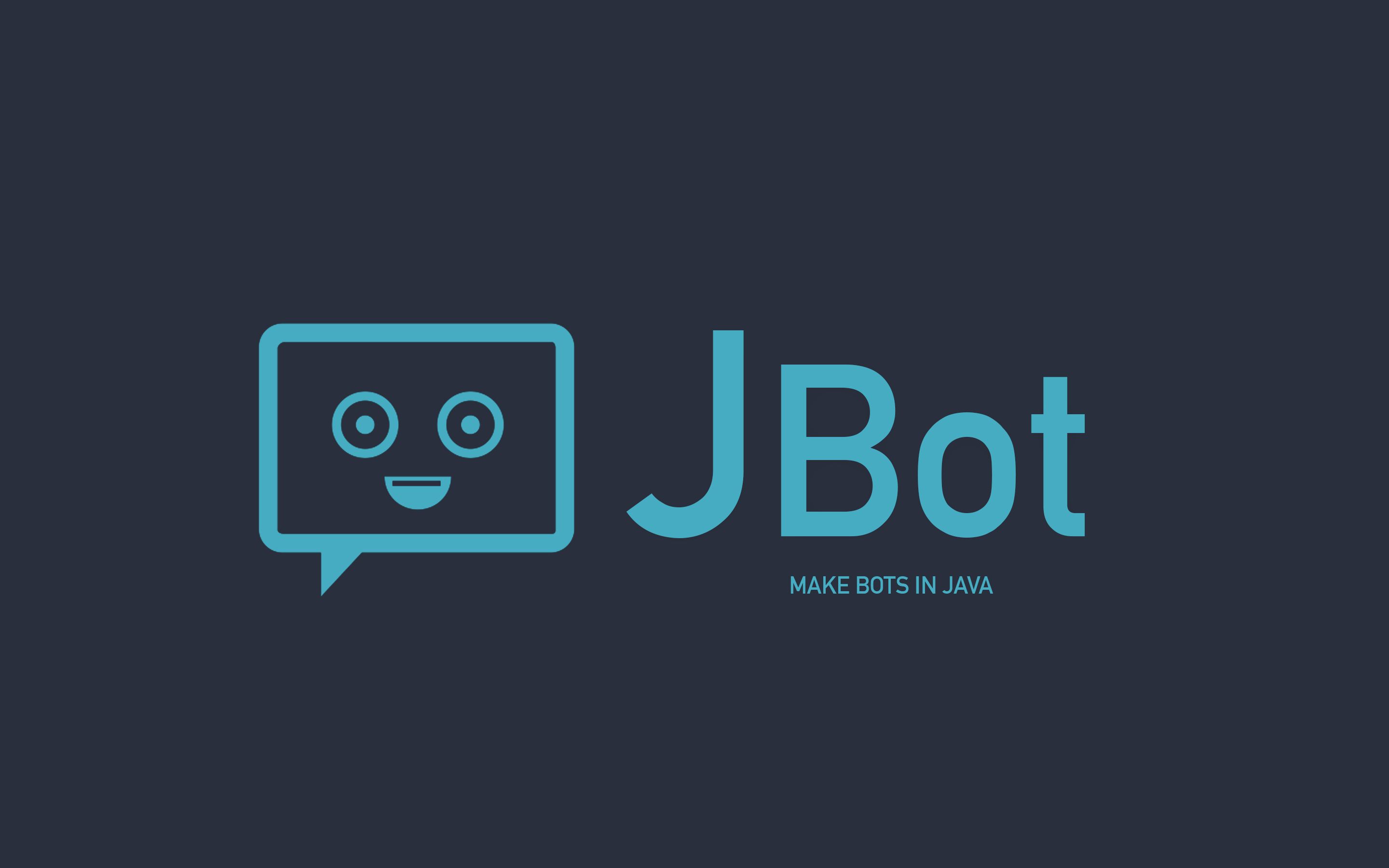
Contribute
Become a financial contributor.
Financial Contributions
Top financial contributors
$20 USD since Sep 2018
$5 USD since Dec 2018
JBot is all of us
Our contributors 5
Thank you for supporting JBot.
Budget
Transparent and open finances.
Debit from JBot to Guest •
Credit from Guest to JBot •
$5.57 USD
$21.17 USD
$15.60 USD
--.-- USD
About
What is Jbot?
JBot is a java framework (inspired by Howdyai's Botkit) to make Slack and Facebook bots in minutes. It provides all the boilerplate code needed so that you can make your bot live right away.
Why use JBot?
- Provides you with all the boilerplate code which handles underlying websocket connections and other complexities.
- Supports extra events in addition to all the events supported by Slack/Facebook which makes your work a lot more easier.
- Receiving & sending messages is as easy as defining a
@Controllerand callingreply(). - Conversation feature of JBot makes talking to your bot a breeze. This feature makes JBot different than rest of the Java frameworks out there.
- Well tested with good coverage unit tests.
- And many other features which can't just be mentioned here.
Not satisfied? Read on…
- JBot got more than 400 stars in just 2 days after release.
- It is in the Hacker News 50 club.
- Chosen by DZone daily picks.
- Last but not the least, it's listed on Slack.com
Still worried? Open an issue on Github and we can discuss.
JBot for Slack
Running your SlackBot is just 4 easy steps:
- Clone this project
$ git clone [email protected]:rampatra/jbot.git. - Create a slack bot and get your slack token.
- Paste the token in application.properties file.
- Run the example application by running
JBotApplicationin your IDE or via commandline:bash $ cd jbot $ mvn clean install $ cd jbot-example $ mvn spring-boot:run
You can now start talking with your bot ;)
Read the detailed Slack documentation to learn more.
JBot for Facebook
Similar to Slack, Facebook is simple too but has few extra steps:
- Clone this project
$ git clone [email protected]:rampatra/jbot.git. - Create a facebook app and a page.
- Generate a Page Access Token for the page (inside app's messenger settings).
- Paste the token created above in application.properties file.
- Run the example application by running
JBotApplicationin your IDE or via commandline:bash $ cd jbot $ mvn clean install $ cd jbot-example $ mvn spring-boot:run - Setup webhook to receive messages and other events. You need to have a public address to setup webhook. You may use localtunnel.me to generate a public address if you're running locally on your machine.
- Specify the address created above in "Callback Url" field under "Webooks" setting and give the verify token
as
fb_token_for_jbotand click "Verify and Save".
You can now start messaging your bot by going to the facebook page and clicking on the "Send message" button.
If you're too lazy to start now and just want to play around, you can try jbot-example by visiting
JBot facebook page and clicking on the "Send Message" button.
Read the detailed Facebook documentation to learn more.
Our team
Ram
Karshit Jaiswal