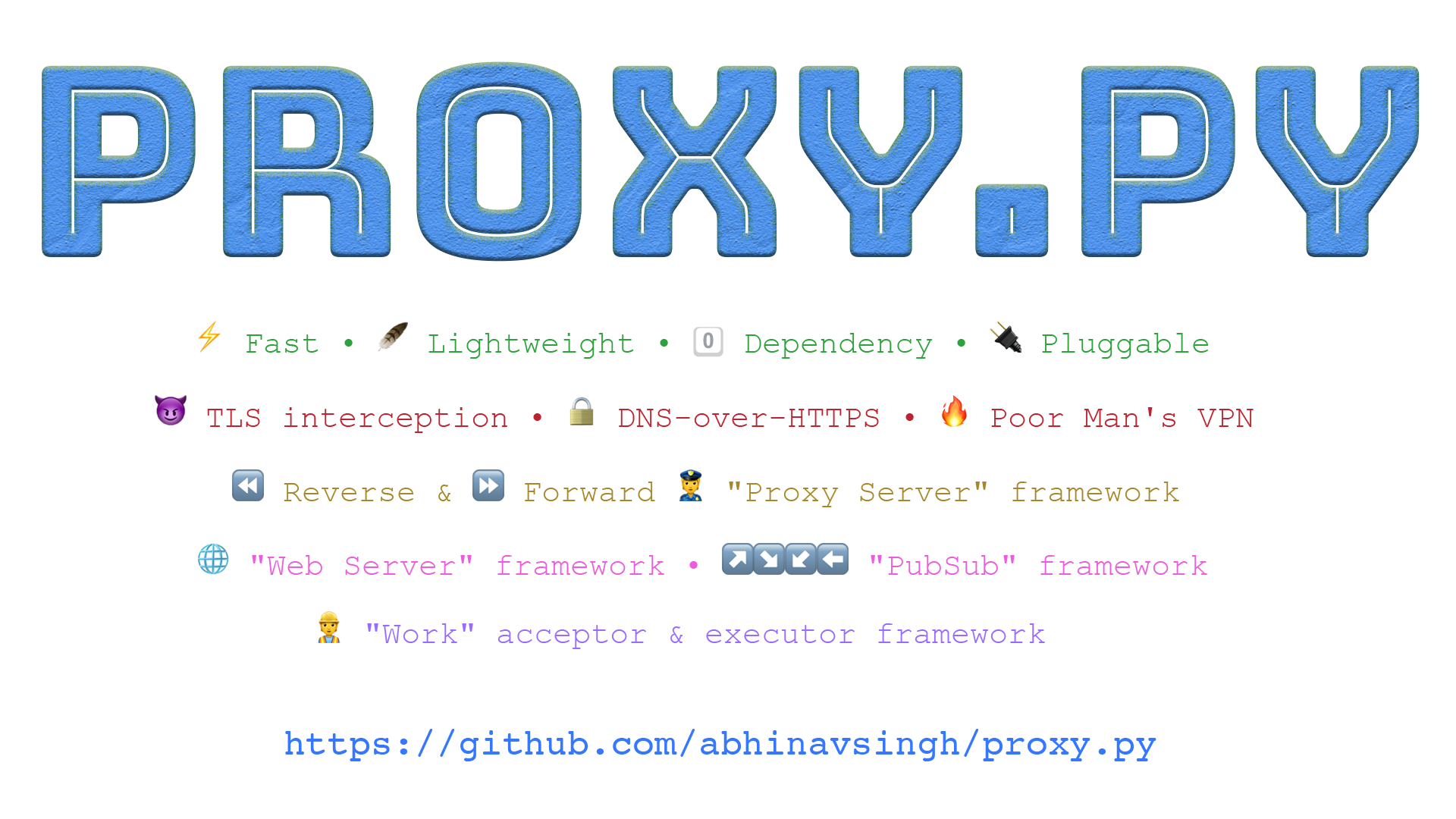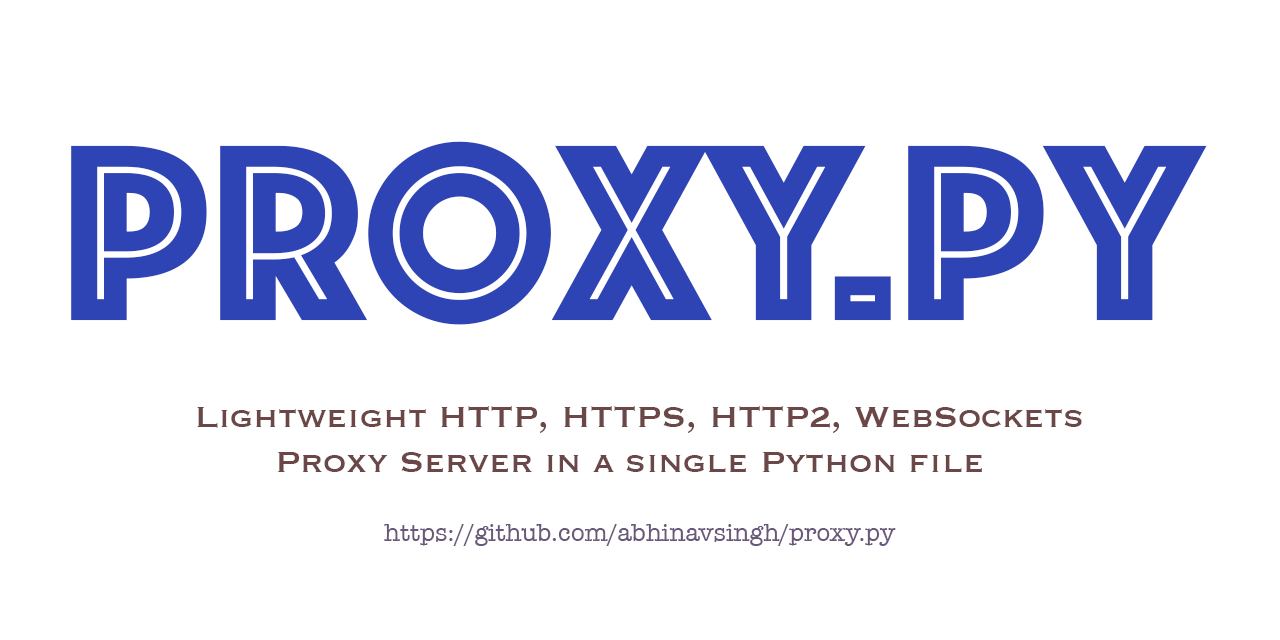
proxy.py
Lightweight, Programmable, TLS interceptor Proxy for HTTP(S), HTTP2, WebSockets protocols in a single Python file
Contribute
Become a financial contributor.
Financial Contributions
Top financial contributors
$10 USD since Jan 2022
proxy.py is all of us
Our contributors 4
Thank you for supporting proxy.py.
Budget
Transparent and open finances.
$8.41 USD
$8.41 USD
--.-- USD
--.-- USD
About
Table of Contents
- Features
- Install
- Start proxy.py
- Plugin Examples
- End-to-End Encryption
- TLS Interception
- Plugin Developer and Contributor Guide
- Flags
Features
- Lightweight
- Distributed as a single file module
~50KB - Uses only
~5-20MBRAM - No external dependency other than standard Python library
- Distributed as a single file module
- Programmable
- Optionally enable builtin Web Server
- Customize proxy and http routing via plugins
- Enable plugin using command line option e.g.
--plugins plugin_examples.CacheResponsesPlugin - Plugin API is currently in development state, expect breaking changes.
- Secure
- Enable end-to-end encryption between clients and
proxy.pyusing TLS - See End-to-End Encryption
- Enable end-to-end encryption between clients and
- Man-In-The-Middle
- Can decrypt TLS traffic between clients and upstream servers
- See TLS Encryption
- Supported proxy protocols
httphttpshttp2websockets
- Optimized for large file uploads and downloads
- IPv4 and IPv6 support
- Basic authentication support
- Can serve a PAC (Proxy Auto-configuration) file
- See
--pac-fileand--pac-file-url-pathflags
- See
Install
Stable version
$ pip install --upgrade proxy.py
Development version
$ pip install git+https://github.com/abhinavsingh/proxy.py.git@develop
For Docker usage see Docker Image.
Start proxy.py
Command line
Simply type proxy.py on command line to start it with default configuration.
$ proxy.py
...[redacted]... - Loaded plugin
...[redacted]... - Starting 8 workers
...[redacted]... - Started server on ::1:8899
Things to notice from above logs:
Loaded plugin-proxy.pywill loadHttpProxyPluginby default. It addshttp(s)proxy server capabilities toproxy.pyStarted N workers- Use--num-workersflag to customize number ofWorkerprocesses. By default,proxy.pywill start as many workers as there are CPU cores on the machine.Started server on ::1:8899- By default,proxy.pylistens on IPv6::1, which is equivalent of IPv4127.0.0.1. If you want to accessproxy.pyexternally, use--hostname ::or--hostname 0.0.0.0or bind to any other interface available on your machine.Port 8899- Use--portflag to customize default TCP port.
All the logs above are INFO level logs, default --log-level for proxy.py.
Lets start proxy.py with DEBUG level logging:
$ proxy.py --log-level d
...[redacted]... - Open file descriptor soft limit set to 1024
...[redacted]... - Loaded plugin
...[redacted]... - Started 8 workers
...[redacted]... - Started server on ::1:8899
As we can see, before starting up:
proxy.pyalso tried to set open file limitulimiton the system.- Default value for
--open-file-limitused is1024. --open-file-limitflag is a no-op onWindowsoperating systems.
See flags for full list of available configuration options.
Docker image
$ docker run -it -p 8899:8899 --rm abhinavsingh/proxy.py:v1.0.0
By default docker binary is started with IPv4 networking flags:
--hostname 0.0.0.0 --port 8899
To override input flags, start docker image as follows.
For example, to check proxy.py --version:
$ docker run -it \
-p 8899:8899 \
--rm abhinavsingh/proxy.py:v1.0.0 \
--version

docker image is currently broken on macOS due to incompatibility with vpnkit.
Plugin Examples
See plugin_examples.py for full code.
All the examples below also works with https traffic but require additional flags and certificate generation.
See TLS Interception.
RedirectToCustomServerPlugin
Redirects all incoming http requests to custom web server.
By default, it redirects client requests to inbuilt web server,
also running on 8899 port.
Start proxy.py and enable inbuilt web server:
$ proxy.py \
--enable-web-server \
--plugins plugin_examples.RedirectToCustomServerPlugin
Verify using curl -v -x localhost:8899 http://google.com
... [redacted] ...
< HTTP/1.1 404 NOT FOUND
< Server: proxy.py v1.0.0
< Connection: Close
<
* Closing connection 0
Above 404 response was returned from proxy.py web server.
Verify the same by inspecting the logs for proxy.py.
Along with the proxy request log, you must also see a http web server request log.
2019-09-24 19:09:33,602 - INFO - pid:49996 - access_log:1241 - ::1:49525 - GET /
2019-09-24 19:09:33,603 - INFO - pid:49995 - access_log:1157 - ::1:49524 - GET localhost:8899/ - 404 NOT FOUND - 70 bytes
FilterByUpstreamHostPlugin
Drops traffic by inspecting upstream host.
By default, plugin drops traffic for google.com and www.google.com.
Start proxy.py as:
$ proxy.py \
--plugins plugin_examples.FilterByUpstreamHostPlugin
Verify using curl -v -x localhost:8899 http://google.com:
... [redacted] ...
< HTTP/1.1 418 I'm a tea pot
< Proxy-agent: proxy.py v1.0.0
* no chunk, no close, no size. Assume close to signal end
<
* Closing connection 0
Above 418 I'm a tea pot is sent by our plugin.
Verify the same by inspecting logs for proxy.py:
2019-09-24 19:21:37,893 - ERROR - pid:50074 - handle_readables:1347 - ProtocolException type raised
Traceback (most recent call last):
... [redacted] ...
2019-09-24 19:21:37,897 - INFO - pid:50074 - access_log:1157 - ::1:49911 - GET None:None/ - None None - 0 bytes
CacheResponsesPlugin
Caches Upstream Server Responses.
Start proxy.py as:
$ proxy.py \
--plugins plugin_examples.CacheResponsesPlugin
Verify using curl -v -x localhost:8899 http://httpbin.org/get:
... [redacted] ...
< HTTP/1.1 200 OK
< Access-Control-Allow-Credentials: true
< Access-Control-Allow-Origin: *
< Content-Type: application/json
< Date: Wed, 25 Sep 2019 02:24:25 GMT
< Referrer-Policy: no-referrer-when-downgrade
< Server: nginx
< X-Content-Type-Options: nosniff
< X-Frame-Options: DENY
< X-XSS-Protection: 1; mode=block
< Content-Length: 202
< Connection: keep-alive
<
{
"args": {},
"headers": {
"Accept": "*/*",
"Host": "httpbin.org",
"User-Agent": "curl/7.54.0"
},
"origin": "1.2.3.4, 5.6.7.8",
"url": "https://httpbin.org/get"
}
* Connection #0 to host localhost left intact
Get path to the cache file from proxy.py logs:
... [redacted] ... - GET httpbin.org:80/get - 200 OK - 556 bytes
... [redacted] ... - Cached response at /var/folders/k9/x93q0_xn1ls9zy76m2mf2k_00000gn/T/httpbin.org-1569378301.407512.txt
Verify contents of the cache file cat /path/to/your/cache/httpbin.org.txt
HTTP/1.1 200 OK
Access-Control-Allow-Credentials: true
Access-Control-Allow-Origin: *
Content-Type: application/json
Date: Wed, 25 Sep 2019 02:24:25 GMT
Referrer-Policy: no-referrer-when-downgrade
Server: nginx
X-Content-Type-Options: nosniff
X-Frame-Options: DENY
X-XSS-Protection: 1; mode=block
Content-Length: 202
Connection: keep-alive
{
"args": {},
"headers": {
"Accept": "*/*",
"Host": "httpbin.org",
"User-Agent": "curl/7.54.0"
},
"origin": "1.2.3.4, 5.6.7.8",
"url": "https://httpbin.org/get"
}
ManInTheMiddlePlugin
Modifies upstream server responses.
Start proxy.py as:
$ proxy.py \
--plugins plugin_examples.ManInTheMiddlePlugin
Verify using curl -v -x localhost:8899 http://google.com:
... [redacted] ...
< HTTP/1.1 200 OK
< Content-Length: 28
<
* Connection #0 to host localhost left intact
Hello from man in the middle
Response body Hello from man in the middle is sent by our plugin.
Plugin Ordering
When using multiple plugins, depending upon plugin functionality, it might be worth considering the order in which plugins are passed on the command line.
Plugins are called in the same order as they are passed. Example,
say we are using both FilterByUpstreamHostPlugin and
RedirectToCustomServerPlugin. Idea is to drop all incoming http
requests for google.com and www.google.com and redirect other
http requests to our inbuilt web server.
Hence, in this scenario it is important to use
FilterByUpstreamHostPlugin before RedirectToCustomServerPlugin.
If we enable RedirectToCustomServerPlugin before FilterByUpstreamHostPlugin,
google requests will also get redirected to inbuilt web server,
instead of being dropped.
End-to-End Encryption
By default, proxy.py uses http protocol for communication with clients e.g. curl, browser.
For enabling end-to-end encrypting using tls / https first generate certificates:
make https-certificates
Start proxy.py as:
$ proxy.py \
--cert-file https-cert.pem \
--key-file https-key.pem
Verify using curl -x https://localhost:8899 --proxy-cacert https-cert.pem https://httpbin.org/get:
{
"args": {},
"headers": {
"Accept": "*/*",
"Host": "httpbin.org",
"User-Agent": "curl/7.54.0"
},
"origin": "1.2.3.4, 5.6.7.8",
"url": "https://httpbin.org/get"
}
TLS Interception
By default, proxy.py doesn't decrypt https traffic between client and server.
To enable TLS interception first generate CA certificates:
make ca-certificates
Lets also enable CacheResponsePlugin so that we can verify decrypted
response from the server. Start proxy.py as:
$ proxy.py \
--plugins plugin_examples.CacheResponsesPlugin \
--ca-key-file ca-key.pem \
--ca-cert-file ca-cert.pem \
--ca-signing-key-file ca-signing-key.pem
Verify using curl -v -x localhost:8899 --cacert ca-cert.pem https://httpbin.org/get
* issuer: C=US; ST=CA; L=SanFrancisco; O=proxy.py; OU=CA; CN=Proxy PY CA; [email protected]
* SSL certificate verify ok.
> GET /get HTTP/1.1
... [redacted] ...
< Connection: keep-alive
<
{
"args": {},
"headers": {
"Accept": "*/*",
"Host": "httpbin.org",
"User-Agent": "curl/7.54.0"
},
"origin": "1.2.3.4, 5.6.7.8",
"url": "https://httpbin.org/get"
}
The issuer line confirms that response was intercepted.
Also verify the contents of cached response file. Get path to the cache
file from proxy.py logs.
$ cat /path/to/your/tmp/directory/httpbin.org-1569452863.924174.txt
HTTP/1.1 200 OK
Access-Control-Allow-Credentials: true
Access-Control-Allow-Origin: *
Content-Type: application/json
Date: Wed, 25 Sep 2019 23:07:05 GMT
Referrer-Policy: no-referrer-when-downgrade
Server: nginx
X-Content-Type-Options: nosniff
X-Frame-Options: DENY
X-XSS-Protection: 1; mode=block
Content-Length: 202
Connection: keep-alive
{
"args": {},
"headers": {
"Accept": "*/*",
"Host": "httpbin.org",
"User-Agent": "curl/7.54.0"
},
"origin": "1.2.3.4, 5.6.7.8",
"url": "https://httpbin.org/get"
}
Viola!!! If you remove CA flags, encrypted data will be found in the cached file instead of plain text.
Now use CA flags other
plugin examples to make them work for https traffic.
Plugin Developer and Contributor Guide
Everything is a plugin
As you might have guessed by now, in proxy.py everything is a plugin.
We enabled proxy server plugins using
--pluginsflag. All the plugin examples were implementingHttpProxyBasePlugin. See documentation of HttpProxyBasePlugin for available lifecycle hooks. UseHttpProxyBasePluginto modify behavior of http(s) proxy protocol between client and upstream server. Example, FilterByUpstreamHostPlugin.We also enabled inbuilt web server using
--enable-web-server. Inbuilt web server implementsProtocolHandlerPluginplugin. See documentation of ProtocolHandlerPlugin for available lifecycle hooks. UseProtocolHandlerPluginto add new features for http(s) clients. Example, HttpWebServerPlugin.There also is a
--disable-http-proxyflag. It disables inbuilt proxy server. Use this flag with--enable-web-serverflag to runproxy.pyas a programmable http(s) server. HttpProxyPlugin also implementsProtocolHandlerPlugin.
proxy.py Internals
ProtocolHandler thread is started with the accepted TcpClientConnection.
ProtocolHandleris responsible for parsing incoming client request and invokingProtocolHandlerPluginlifecycle hooks.HttpProxyPluginwhich implementsProtocolHandlerPluginalso has its own plugin mechanism. Its responsibility is to establish connection between client and upstream TcpServerConnection and invokeHttpProxyBasePluginlifecycle hooks.ProtocolHandlerthreads are started by Worker processes.--num-workersWorkerprocesses are started by WorkerPool on start-up.Workerprocesses receivesTcpClientConnectionover a pipe fromWorkerPool.WorkerPoolimplements TcpServer abstract class.TcpServeracceptsTcpClientConnection.WorkerPoolensures full utilization of available CPU cores, for which it dispatches acceptedTcpClientConnectiontoWorkerprocesses in a round-robin fashion.
Pull Request
Every pull request goes through set of tests which must pass:
mypy: Runmake lintlocally for compliance check. Fix all warnings and errors before sending out a PR.coverage: Runmake coveragefor coverage report. Its ideal to add tests for any critical change. Depending upon the change, it's ok if test coverage falls by `
Our team
Abhinav Singh